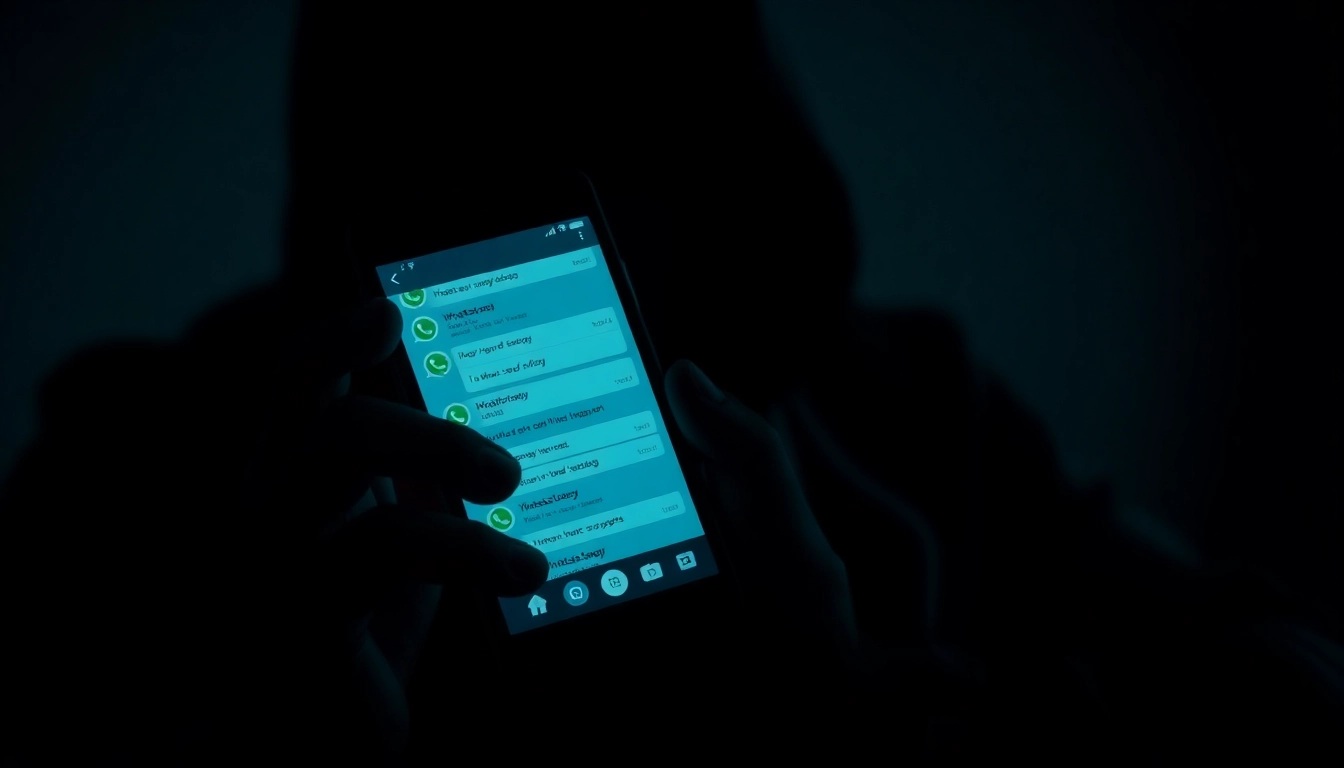Understanding WhatsApp Hacking
What is WhatsApp hacking?
WhatsApp hacking refers to the unauthorized access of a user’s WhatsApp account, which can lead to the exposure of private messages, contact lists, and sensitive information. This type of cybersecurity breach occurs using various malicious strategies employed by cybercriminals aiming to manipulate or exploit user data. As WhatsApp has become one of the most popular messaging platforms worldwide, understanding the mechanisms behind hacking attempts is crucial for safeguarding your data.
Common methods used by hackers
Hackers utilize several techniques to gain control over WhatsApp accounts:
- Phishing: This involves creating fake websites or messages that resemble legitimate communications, tricking users into providing their login information or verification codes.
- SIM swapping: Attackers can convince telecom providers to transfer a victim’s phone number to a new SIM card, granting them access to the victim’s WhatsApp messages and accounts.
- Spyware: Installing malicious software on a victim’s device allows hackers to monitor activities, including accessing WhatsApp messages directly.
- Malware: Sending malware through links or attachments allows hackers to compromise devices and access user data.
- Social engineering: Manipulating users into revealing security information, often through pretexting or impersonation, is a common tactic used by hackers.
Recognizing the signs of a hacked account
Identifying if your WhatsApp account has been compromised can be straightforward if you know the signs:
- Unfamiliar logins: Check for any unauthorized logins to your WhatsApp Web account.
- Unexpected messages: Recipients receive messages you did not send.
- Suspicious activity: Notifications of unusual or repeated login attempts can indicate unauthorized access.
- Changes in settings: Settings altered without your consent suggest that someone else may be accessing your account.
How to Secure Your WhatsApp Account
Enabling two-step verification
Activating two-step verification is one of the most effective ways to secure your WhatsApp account. This feature provides an added layer of security by requiring a six-digit PIN code whenever your phone number is registered again on WhatsApp:
- Open WhatsApp and go to Settings.
- Select Account and tap on Two-step verification.
- Set up a six-digit PIN and provide an email address for recovery options.
Once enabled, anyone attempting to access your account from a new device will need this PIN in addition to the verification SMS.
Regularly updating privacy settings
Adjusting your privacy settings can enhance your account’s security. Consider the following:
- Restrict who can see your profile photo, status, and last seen by configuring these settings to My Contacts or Nobody.
- Review your active sessions under WhatsApp Web, ensuring no unfamiliar devices are connected.
- Disable auto-download settings for media files to prevent malicious files from infecting your device.
Using strong passwords and security questions
While WhatsApp itself does not allow you to set a password for the app, using strong passwords for associated accounts and enabling biometric security can greatly enhance your security:
- Choose complex passwords for your email and social media accounts linked to your WhatsApp account.
- Utilize two-factor authentication on these accounts, where available.
- Utilize fingerprint or Face ID features available on smartphones, further securing the WhatsApp application.
Immediate Actions if Hacked
Steps to recover a hacked WhatsApp account
If you believe your WhatsApp account is hacked, follow these recovery steps:
- Open WhatsApp and input your phone number to receive a verification code.
- Enter the code you receive via SMS, which will log you out of any other devices linked to your account.
- If you’re unable to access your account by this method, you can respond to the hacker by contacting WhatsApp support.
Contacting support for assistance
If recovery proves unsuccessful, reaching out to WhatsApp support is essential:
- Visit the whatsapp hacker help section on their official website.
- Provide details regarding your account and the situation so they can assist in recovering your account.
- Follow any instructions given by support carefully.
Informing contacts of potential breaches
Communicate with your contacts about the potential breach. Inform them not to trust any unusual messages or requests coming from your account until the situation is resolved.
Preventative Measures Against Future Hacks
Safe usage practices
Practicing safe usage habits is vital in protecting against hacks. Here are some key actions:
- Do not share your verification codes or sensitive information with anyone, even if they appear to be your contacts.
- Avoid connecting to public Wi-Fi networks when using WhatsApp; if unavoidable, utilize a VPN.
- Regularly update your app to ensure you have the latest security updates.
Identifying suspicious links and messages
Being able to identify potentially dangerous messages is crucial. Look out for:
- Links that seem irregular or unfamiliar, particularly from unknown senders.
- Messages that ask for sensitive information or verification codes.
- Mismatched URLs that could align with phishing attempts.
Keeping your device secure from spyware
To protect your device from spyware, consider implementing the following measures:
- Install reputable antivirus software to detect and remove malware.
- Regularly update your device’s operating system to protect against vulnerabilities.
- Avoid downloading apps from unofficial sources, since these can carry spyware.
Resources and Further Reading
Links to useful security blogs
For more detailed insights, here are some reputable security blogs:
- Kaspersky Blog
- Bitdefender Blog
Official WhatsApp security guidelines
WhatsApp provides a detailed guide on securing your account, which you can access on their official help center:
- WhatsApp Help Center
Community forums for user experiences
Participating in forums can provide insights and shared experiences from other users:
- WhatsApp subreddit
- Tech Support subreddit